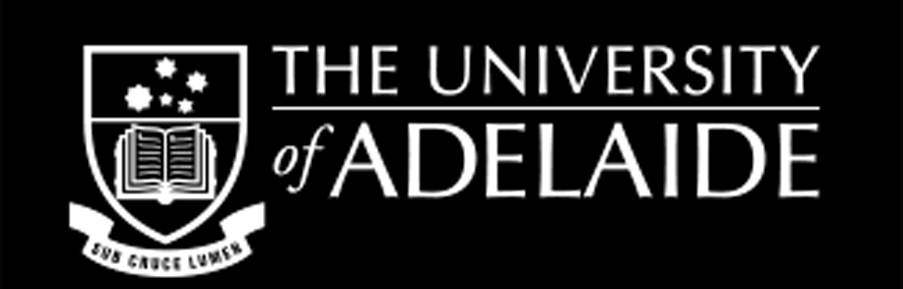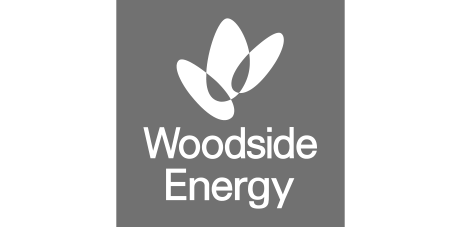Features
What sets RecWise apart is our ability to deliver a best-practice application that fits the needs and budget of our customers. From Enterprises to Medium-sized businesses looking for a solution that works, our Balance Sheet Reconciliation Software is the answer to streamlined financial confidence and compliance.
RecWise also has a lot of features that other providers may also offer, but not at a price point that we do.
But what else can we provide to your business apart from a great, inexpensive, robust application that just works? Take a look below.
Attachments can relate to the reconciliation itself or to specific reconciling items, which gives you better visibility of any supporting documentation. Attachments can stay with the reconciliation for a single month, or you can select to have the attachment in additional months until you no longer need it. Note that the attachment stays with the relevant month regardless.
By using a defined rule for your reconciliation, you can in some instances manage 95%+ completion of reconciliation without the need for preparation or review. This is where the value add comes into the process. Reconciliations can be still prepared you have the flexibility to interrupt the process if need be.
Rules can be used where the balance hasn’t moved. If the value of the reconciliation is perhaps the same each month, then why waste precious time performing a pointless reconciliation? Have RecWise check and complete the reconciliation.
Have the ability to bulk update reconciliations. If you have numerous changes each month, you can add them to the bulk update area. This can then act as a holding area until you are ready to process the changes. So, you can make changes easily and then submit them either all together or individually.
RecWise delivers a smoother month-end process and significantly improves audits. Bringing visibility to the reconciliation process means that you can quickly and easily find the data you were looking for.
When Internal Compliance views and assesses the reconciliation processes, they can rate and provide feedback to the users, which in turn improves the overall process.
External Auditors can then either access the application or be given the information to allow for their checking of the balances under the legislation available.
Having the checks and balances means that the shareholders can also have confidence that the processes in the business are robust and in keeping with the laws surrounding financial compliance and reporting.
RecWise is offered as an ON-PREMISE solution, but that doesn’t constrict you from placing the application on your CLOUD platform. Whilst we don’t have a SaaS solution, we offer a PaaS solution meaning that you can take advantage of the Provided in your cloud whether that be on-premise or through a cloud provider of your choosing you have the flexibility.
Economies of Scale may be available through your cloud provider; having more applications makes it cost-effective, and you can potentially negotiate on price.
Create your own templates that can be used to notify users. These can be customized and sent to the team as necessary.
RecWise doesn’t flood your inbox; instead, it sends emails only when it is necessary. If you have completed a reconciliation and the balance changes, an email will be sent to advise you that the new balance needs to be reconciled.
There is no need to create a rule in your mail solution to direct messages to spam.
When audit arrives, there is generally a sigh around the office as you know the questions will come thick and fast.
The timelines for providing information to auditors and performing day-to-day activities blur. Having an application to assist in finding supporting documents or reconciliations and the notations on them can be a godsend. RecWise allows you to look up the data quickly or better still get a couple of auditor licenses and show them how to navigate to the information themselves.
This can be beneficial in saving time and effort, show the relevant reconciliations only or provide total access the choice is yours.
Do you have operations spanning the globe? With RecWise, you can set a primary base rate for the reconciliations. This allows you to manage reconciliations in various currencies with the added advantage of being able to see what the base rate equivalent would be.
The rate is set across all the same currency reconciliations, allowing you to report based on the base rate at any stage.
Having an internal compliance team with access to RecWise will allow them to rate and look through the reconciliations and provide feedback on whether the process being followed are in keeping with the policies and procedures of the business. If required, there is a spot to record policy and process against each reconciliation.
Users be informed that there is an actionable item when compliance items are raised. The user then can rectify the issue and report back the outcomes to internal compliance to close the loop on the action items.
Choose when to create and open the reconciliation timeline. Set priority dates, criticality of the reconciliation and create alerts so no reconciliation is missed. Email alerts can be sent to users that have finished the reconciliations in advance of due dates.
When new periods are created the data from the prior month is maintained and the new reconciliations have their data brought forward ready for the new trial balance upload.
Have the assigned users to reconciliations access what you want them to access. You can provide additional access to process teams and business units (customers). This allows for the users assigned to have only visibility to reconciliations that you want them to see. Segregation of duties still applies however allowing visibility is good for users to view progress or assist others.
Payroll reconciliations can also be hidden from users for additional security around those reconciliations.
Understanding the reasons behind the reconciling items allows you to improve the process, reduce errors in the future, and report on the issues. You can self-define meaningful classifications for your business in the application. Grouping items lets you identify the categories causing the greatest angst. From there, you can then look to improve or rectify the issue, therefore reducing future reconciling items and reducing the possibility of writing off values that have not been actioned.
Instead of being dictated to about templates why not use the ones you are familiar with? You can add you own templates quickly and put through changes when you need. Flexibility and ease is the name of the game here.
You can change templates and have them automatically updated against the reconciliation quickly and easily. No need to update each individual reconciliation; RecWise will automatically update the template for use in this period and future periods without impacting prior periods.
There are currently 50+ reports available to provide insights. If there is a report that you need you can talk with us to create a report that may be useful to the wider RecWise community of users.
Reports can be used to identify Performance, KPI’s, Completion and Ageing of Reconciling Items as well as audit log visibility and user reporting. All relevant and all available at your fingertips.
RecWise is an easy-to-use application and therefore, it is also a robust application meaning that it just works. Whilst we support the application quickly and effectively you may never need to.
Having an application that just works and is inexpensive means that it does what it says and delivers results each month.
You may need us for the first three months as you learn the process however after that it is a great self-managed application, but we are still here to help should you need us.
You can either automate and bring across the trial balance by scheduling or load it manually; the choice is yours. A simple and effective load that ensures you have the latest data in the application. If you’ve added a new trial balance, then any completed reconciliations will be flagged so the user can update the new balances.
Reconciling Items can make up a small amount or a large amount of outstanding value. Perhaps the processing of certain journals or postings by the ERP are incorrect. These can be identified and worked through with the insights that can be provided. Classifying items and then managing them will improve the process and improve the integrity of the balance sheet. Reducing the value of write-offs also adds benefit to the business as you can identify the items that may be material quickly and easily.
Classify these items as your business needs. You can add in your own defined business-specific classifications for easier understanding.
Reconciling can be aged to your needs, and generally, for customers, 30, 60, 90, and 90+ days are used in a standard install.
In any trial balance upload you may have new accounts to add in to RecWise. RecWise assists you in identifying the new accounts that are missing by comparing these to the loaded trial balance any new accounts can then be added in manually or uploaded into RecWise for use in the reconciliation process.
This applies to reconciliations also where you may have new company codes, accounts and values to be reconciled. RecWise can identify these and you can then ensure that all the accounts are being captured.
Are you a large enterprise that needs the reconciliations to be completed the same way for all the various company codes?
Then, you’re in luck! Because we can standardize the application to base all your future reconciliations on one company code. For example, if you have base company code, we can replicate all the other companies you may add based on the base company codes reconciliations. Meaning that the setup of new companies can take a few minutes each.
Oversee the entire month-end process with results in real-time. See the progress to date, along with outstanding and rework requests. Users that may be having difficulty can be assisted through understanding the issues they face.
Using the top reports you can be prepared for meetings quickly. See the current results or use the reports to cut and paste into documents. Reports can be run across the entire database in a quick and understandable format.